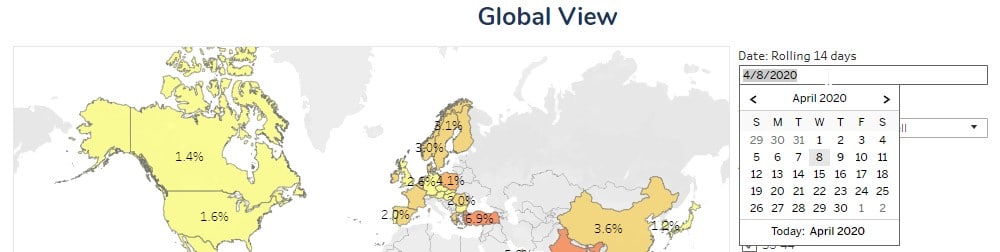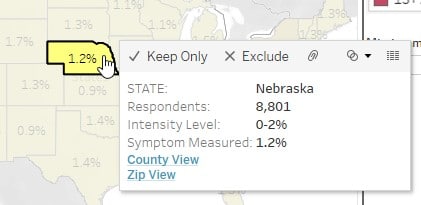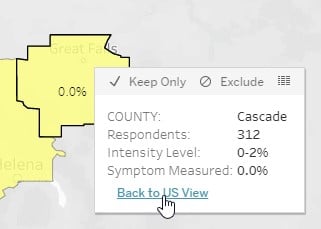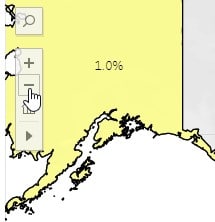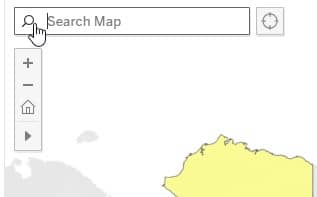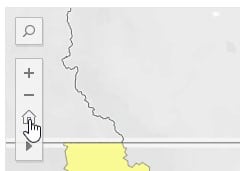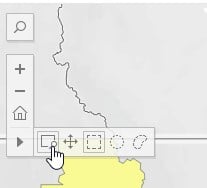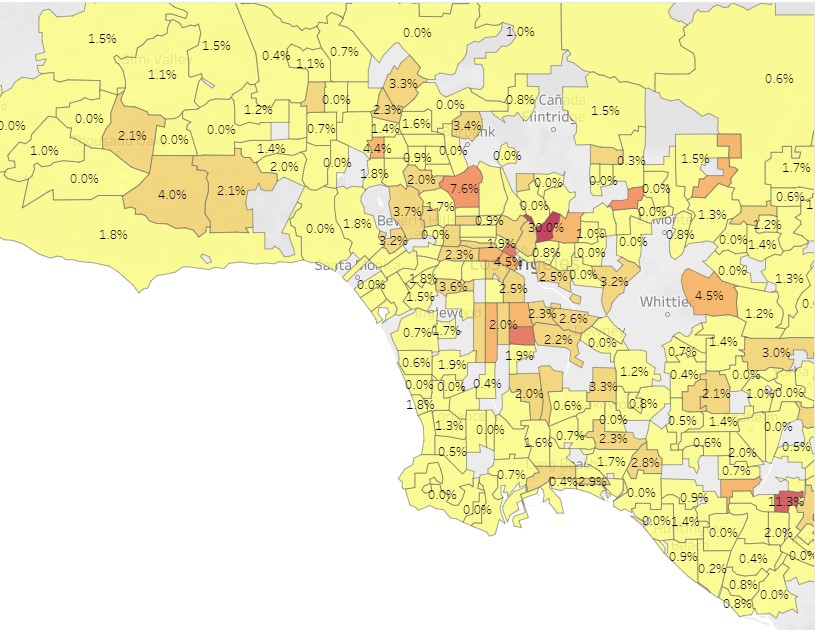Using a “wisdom of the crowds” approach to gathering data, Dynata is asking people visiting their survey platform if they or anyone in their household is experiencing symptoms associated with COVID-19. Launched on March 22, Dynata is collecting approximately 350,000 daily responses reporting symptoms globally and working with partners, including researchers at Harvard Kennedy School, University of Chicago and Oregon State University, to analyze and visualize the data.
Our goal is to leverage our collective power to provide valuable data points to assist governments and businesses in making the decision to reopen, while also helping these organizations – and health authorities and healthcare systems – stay one step ahead by identifying potential hot spots of infection before their communities and local healthcare systems are overwhelmed. As recently featured in Forbes and USA TODAY, we hope media and other public information sources can help raise awareness of the availability of this data so that those organizations and individuals on the front lines of this crisis can use it in their efforts.
We are doing our part by collecting and updating the largest amount of COVID-19 symptom data, and making the data open access and accessible for free. Let’s take on these new challenges we’re all facing, together. We’d love to partner with you on this project. If you are a government or public health official, healthcare or hospital executive, media or potential data partner and wish to work with us on this initiative, please contact us at info@dynata.com.